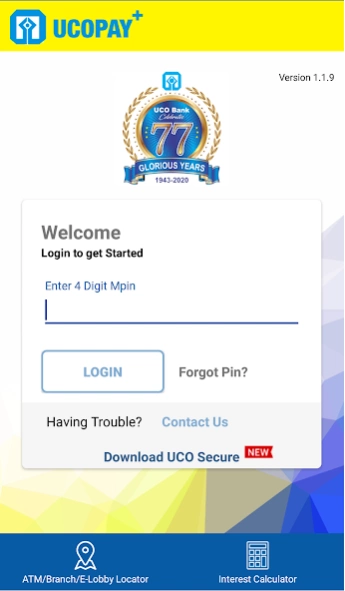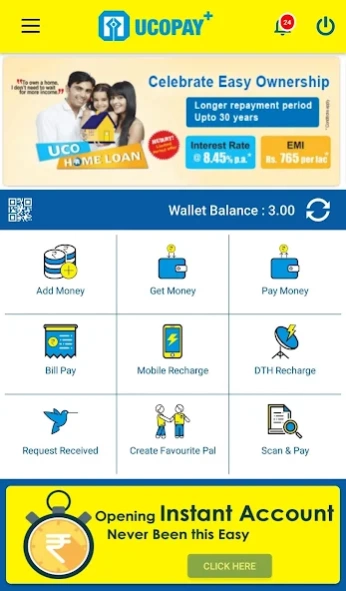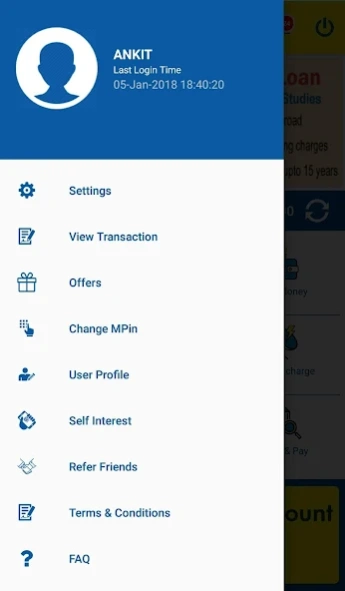UCOPAY+ 1.3.8
Free Version
Publisher Description
UCOPAY+ - UCOPAY+:Alternative to your physical Purse/Batua & allows to open Insta-account
UCO Bank, a commercial Bank and Government of India undertaking provides various customer oriented services. To facilitate customers more towards the digital Banking and cashless environment, UCO Bank launches UCOPAY+ a digital wallet app an alternative to your physical wallet/Batua.
UCOPAY+ is a semi closed digital wallet application on Android platform to cater your financial requirement. It is electronic virtual wallet where you can load money and spend it for your Mobile recharge/ DTH recharge/various utility Bill Payments including Gas, Electricity, Insurance, Mutual Funds, etc., sending money to your near & dear ones. It contains various features like adding money from your net banking/debit card/credit card, getting money from your pals, paying money to your pal’s wallet/UCO Bank account. It provides facility of QR Code scanning of merchants and doing quick payment.
You can check all transaction statement and send it to your Email-IDs.
How to Register:-
• Download the app “ UCOPAY” from Android playstore.
• Register in “UCOPAY” by entering your mobile number and creating your profile.
• Load money into your wallet (through your net banking, debit card, Credit card, by asking from
your Pal and by your Bank account).
• Use the wallet money for your day to day expenses like bill payment, mobile/DTH recharge, online
shopping etc.
• Transfer money from wallet to UCO Bank account.
• If you are a merchant, create your own QR code and receive the money by displaying the QR code
to the customer.
• Customer can pay the bill by scanning the QR code without any pain/complexity like writing
account number/IFSC/Name etc.
• Any complaints need to be forwarded to uco.custcare@ucobank.co.in
All you need to access the wallet is:
• Android OS phone
• Access to Internet which can be via Wi-Fi or your mobile internet
About UCOPAY+
UCOPAY+ is a free app for Android published in the Accounting & Finance list of apps, part of Business.
The company that develops UCOPAY+ is UCO BANK. The latest version released by its developer is 1.3.8. This app was rated by 1 users of our site and has an average rating of 5.0.
To install UCOPAY+ on your Android device, just click the green Continue To App button above to start the installation process. The app is listed on our website since 2024-02-04 and was downloaded 8 times. We have already checked if the download link is safe, however for your own protection we recommend that you scan the downloaded app with your antivirus. Your antivirus may detect the UCOPAY+ as malware as malware if the download link to com.lcode.ucopay is broken.
How to install UCOPAY+ on your Android device:
- Click on the Continue To App button on our website. This will redirect you to Google Play.
- Once the UCOPAY+ is shown in the Google Play listing of your Android device, you can start its download and installation. Tap on the Install button located below the search bar and to the right of the app icon.
- A pop-up window with the permissions required by UCOPAY+ will be shown. Click on Accept to continue the process.
- UCOPAY+ will be downloaded onto your device, displaying a progress. Once the download completes, the installation will start and you'll get a notification after the installation is finished.